- What is a mod?
- What issues might you encounter?
- How to solve the issues?
- How to remove modifications?
While playing the game, you may face issues that relate to installed mods.
What is a mod?
A modification (mod) is an add-on to a video game that is created, as a rule, by third-party developers or enthusiasts using an SDK supplied with the game or special programs made by the enthusiasts.
What issues might you encounter?
- Unable to enter battle—the loading progress is over, but you still cannot enter battle.
- Missing battle interface.
- List of servers missing on the authorization screen.
- FPS drops.
- Unable to start the game client.
- Graphical issues.
How to solve the issues?
Try launching the game in safe mode—this mode runs the game without any mods (the "base" game client is used).
Launching the game in safe mode will not reset your settings and will not delete any installed modifications.
To launch the game in safe mode:
Open the Wargaming Game Center.
Click the arrow in the section that is to the right of the Play button and choose the "Launch the game without modifications" option from the pop-up menu.
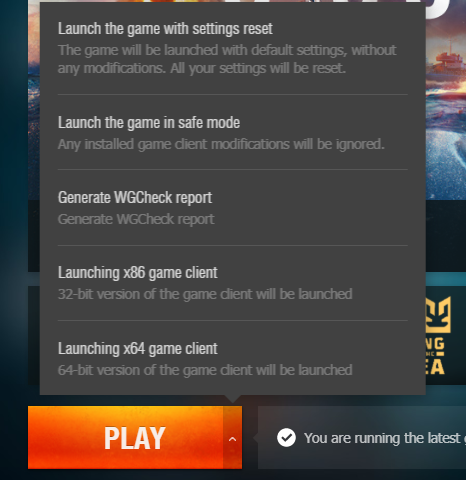
If you do not encounter the issue in safe mode, then it is related to the installed modifications and they should be removed.
How to remove modifications?
To remove the modifications:
- Close the World of Warships client.
- Download the archive from our website.
- Unzip the archive.
- Copy the bat-file from the archive to the folder where the game is installed (for example, C:\Games\World_of_Warships) and run it.
- Launch the game client and check whether the issue is still present.
- If the issue still persists after the modifications have been removed, reinstall the game in accordance with the guidelines.
Wargaming Group Limited shall not be liable for the stable operation of the game client when modified files are installed.
.png)
