Steam:
If you are experiencing issues launching Master of Orion on Steam, go to the Steam Client and right-click Master of Orion in the game list and click on Properties

In the Properties menu, go to the Local Files tab and click on “Verify Integrity of Game Cache"
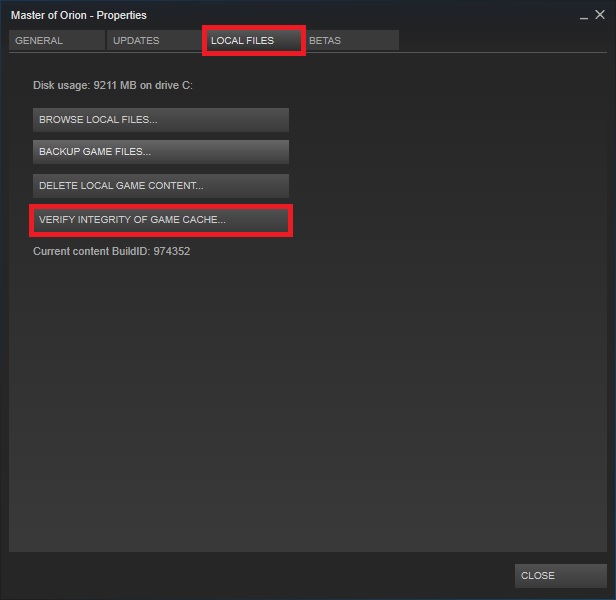
A new window will pop up and start checking the game client files…
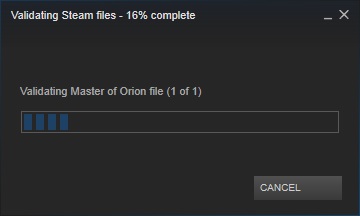
During this time, Steam will check to see if there are any corruptions and repair them if any are found.
GoG Galaxy:
If you are experiencing issues launching Master of Orion on the GoG Galaxy client, find and select the game in your Library
Click on "More" to reveal more options
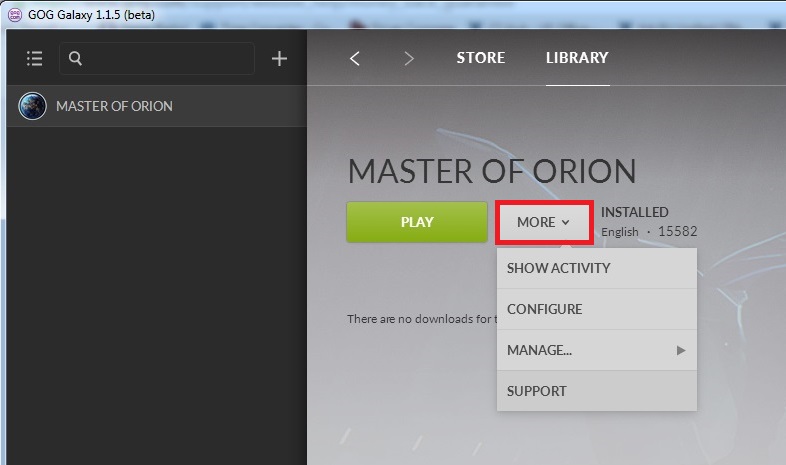
Hover over "Manage..." and click on the Verify/Repair option
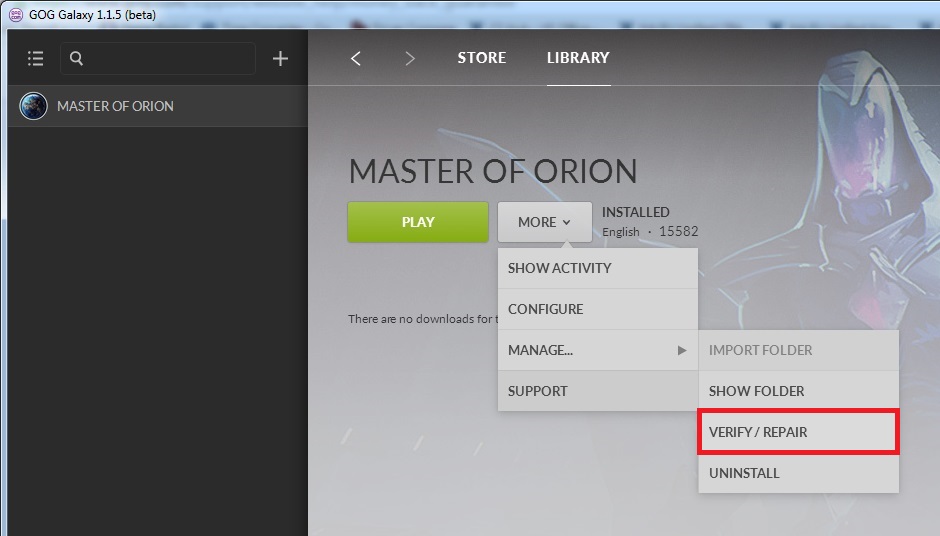
When prompted, click on Verify Game to begin the repair process
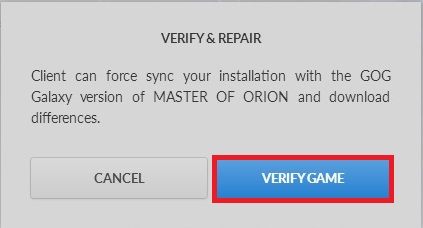
During this time, GoG Galaxy will check to see if there are any corruptions and repair them if any are found.
Upon completion, try launching the game!
If you are still experiencing issues, please contact our Customer Support Team for further assistance.
.png)
