- Press the "Training rooms" button from the menu on the left side of the Hangar.
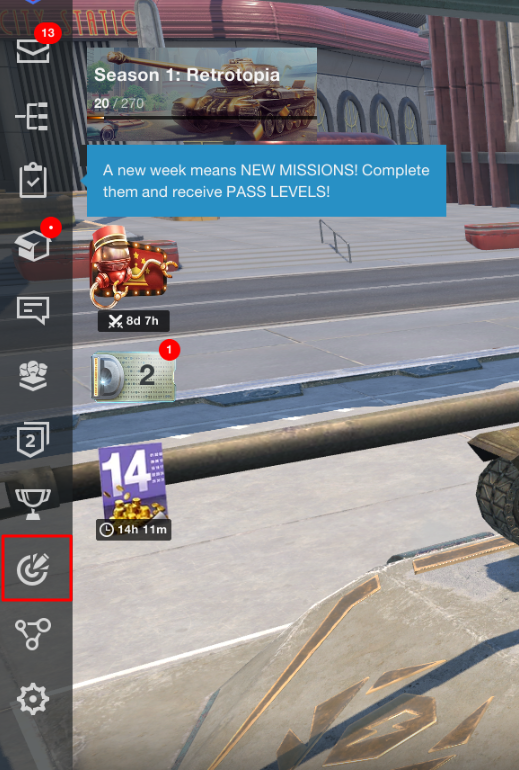
- The list of available training rooms will appear. Tap Create Room.
- Enter the name and description, choose the room settings, and tap the Create Room button to complete:
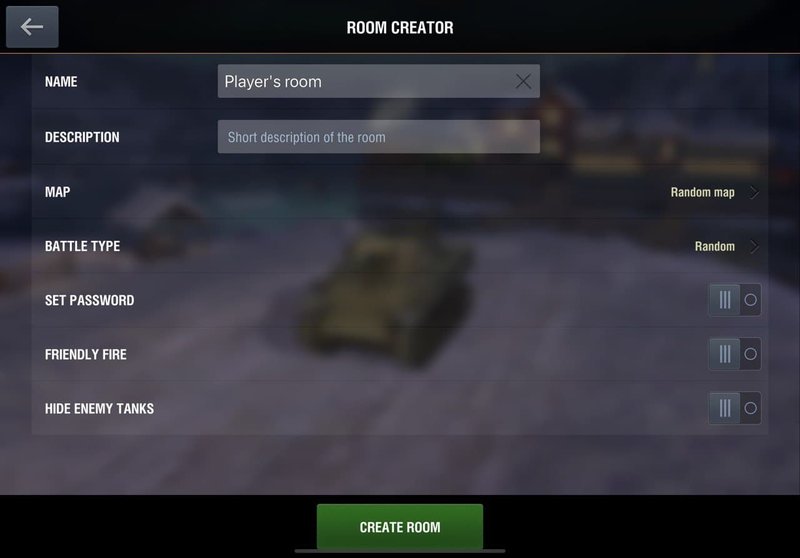
- After creating a Training Room, select the player you want to assign as a Spectator, and click on the camera button at the bottom of the screen:
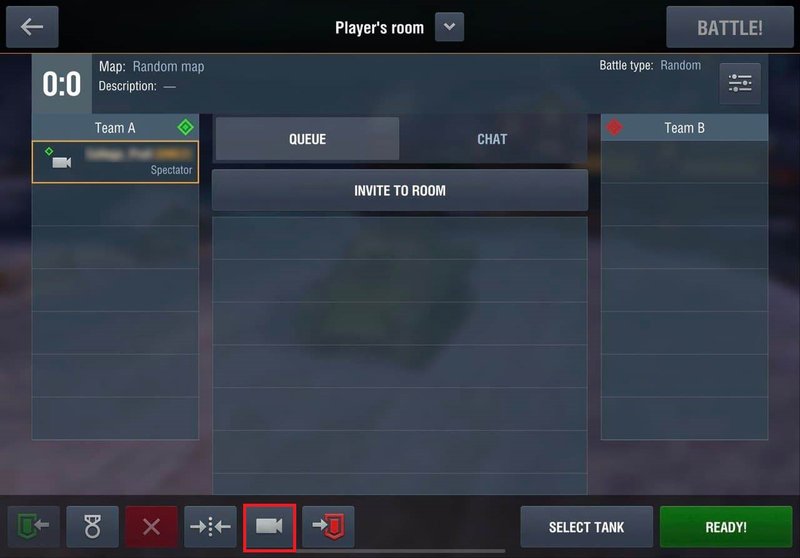
- In the menu that opens, select the required option:
- "Spectate allies only"
- "Spectate both teams"
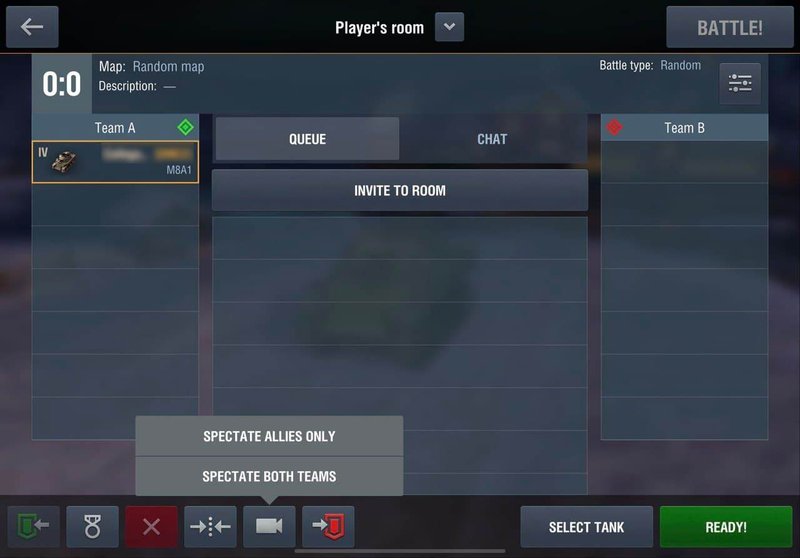
- Using the same button, you can remove the Spectator rights from the player by selecting the "Stop spectating" option.
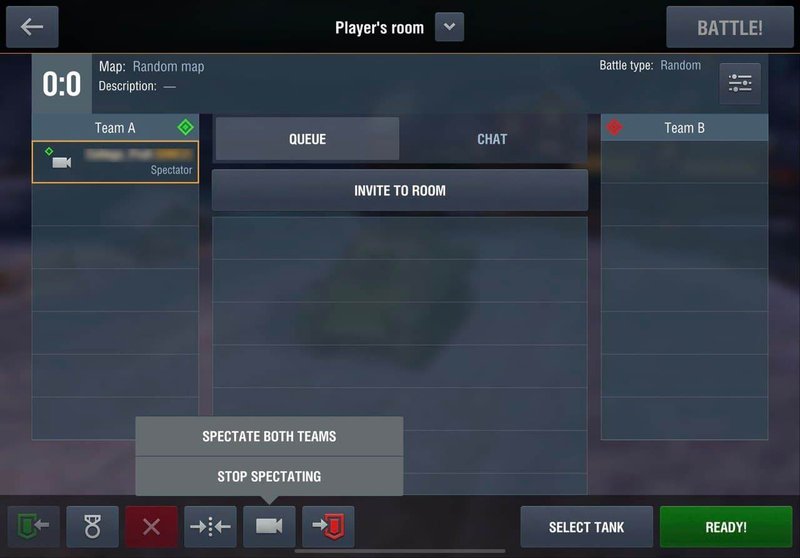
- Now, all participants of the training room should tap "Ready!", and after that you can tap "Battle!".
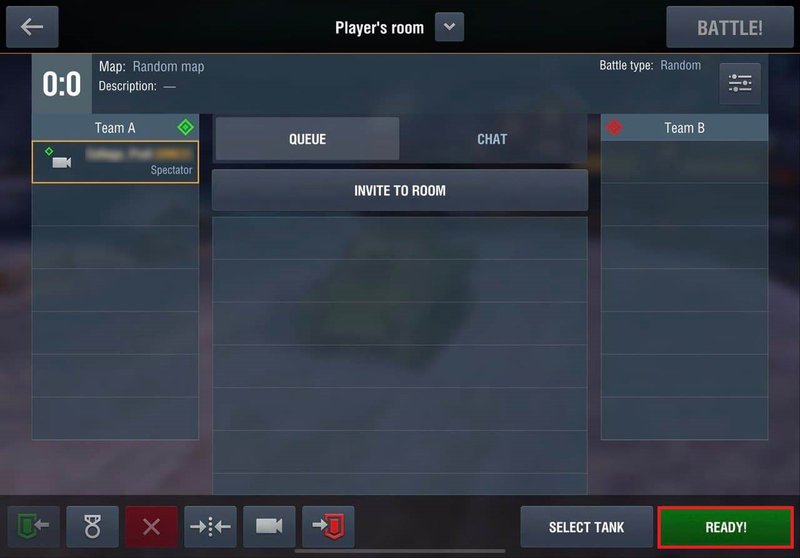
- To enable free camera, press C
- The free camera speed can be adjusted with the 1–9 keys on the keyboard (1 indicates very smooth, and the higher the number, the higher the speed)
Other functions in free camera mode:
W/S — move forward/backward in the direction of the camera
A/D — move left/right
Q/E — move up/down
Mouse wheel — zoom in/out the camera
Mouse — camera movement
Num4, Num6, Num8, Num2 — camera movement by numpad
- Open the room settings by tapping the button with three sliders:

- Click Dismiss Room in the upper right corner.
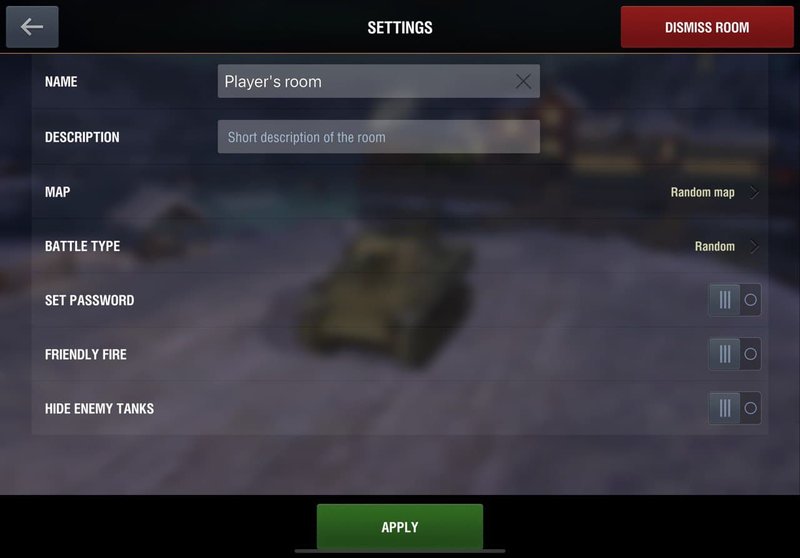
.png)
