If you are playing on personal computer running Windows 10 or Mac OS, or use a Steam client, you can use the keyboard and mouse to control your tank in World of Tanks Blitz.»
To reassign functions used in battle to other keys, you need to reconfigure the controls.
To Reconfigure the Controls Using the Keyboard:
- Open the Settings tab from the left menu panel in the Garage.
- Press the Controls tab. Use it to reassign the various functions for different keys:
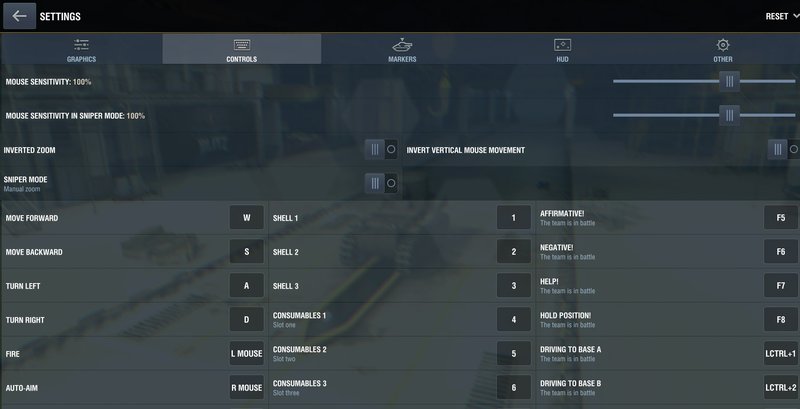
- To reassign a key, click it (the selected button will turn orange), then press the preferred key on your keyboard:
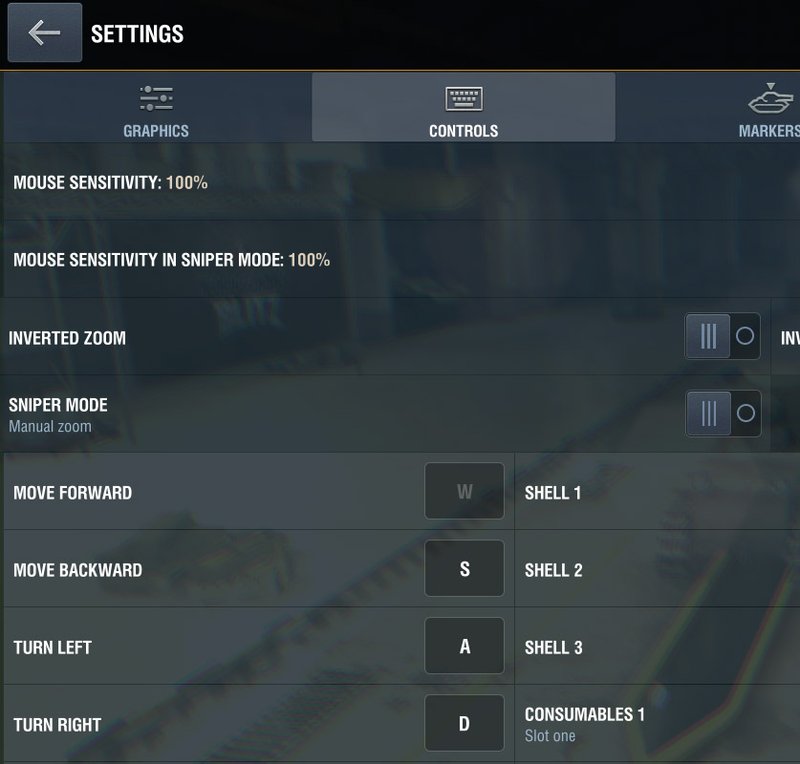
- To change the mouse sensitivity in Arcade or Sniper Mode, use the slider "Mouse sensitivity" or "Mouse sensitivity in Sniper Mode" at the top of the controls tab window:

- With "Sniper Mode" switch you can enable or disable the camera's automatic zoom function for sniping. When disabled, the camera zoom in sniper mode is adjusted using the mouse wheel.
- If you want to return to the original control settings, select "Reset" in the upper right corner of the screen.