- 1. How to convert your Steam/Microsoft Store account to Wargaming ID
- 2. How to unlink your Steam/Microsoft Store account from WoTB
Should you want to use the same Steam or Microsoft Store account that you use to play WoT Blitz, you will have to convert your existing account to Wargaming ID.
It is strongly recommended to unbind Blitz first and then restart Steam/Microsoft Store before launching World of Warships.
1. How to convert your Steam/Microsoft Store account to Wargaming ID
- Launch the game and select the tab Account:

- Go to your profile and press UPDATE ACCOUNT:

- Enter an email address and write a password. Press SEND
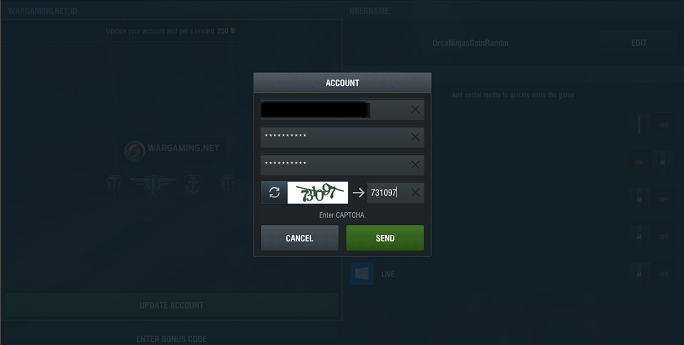
Make sure your email is unused on any WG account, as it is not possible to merge accounts.
- You will receive an activation email with a code. Enter this code and press SEND:
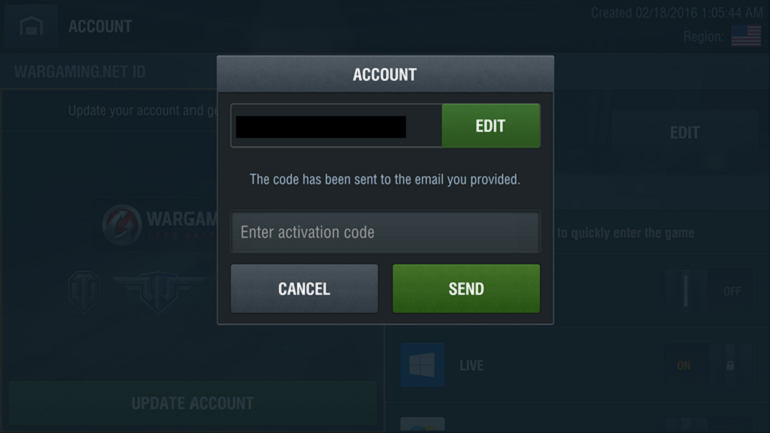
- You can get in game with your account via Login Using Password:

2. How to unlink your Steam/Microsoft Store account from WoTB
- Open tab Account.
- Under Social Media turn off Steam or Microsoft Live by moving the slider next to it to the left.
- Press Continue to confirm. Once confirmed the account is unbound.
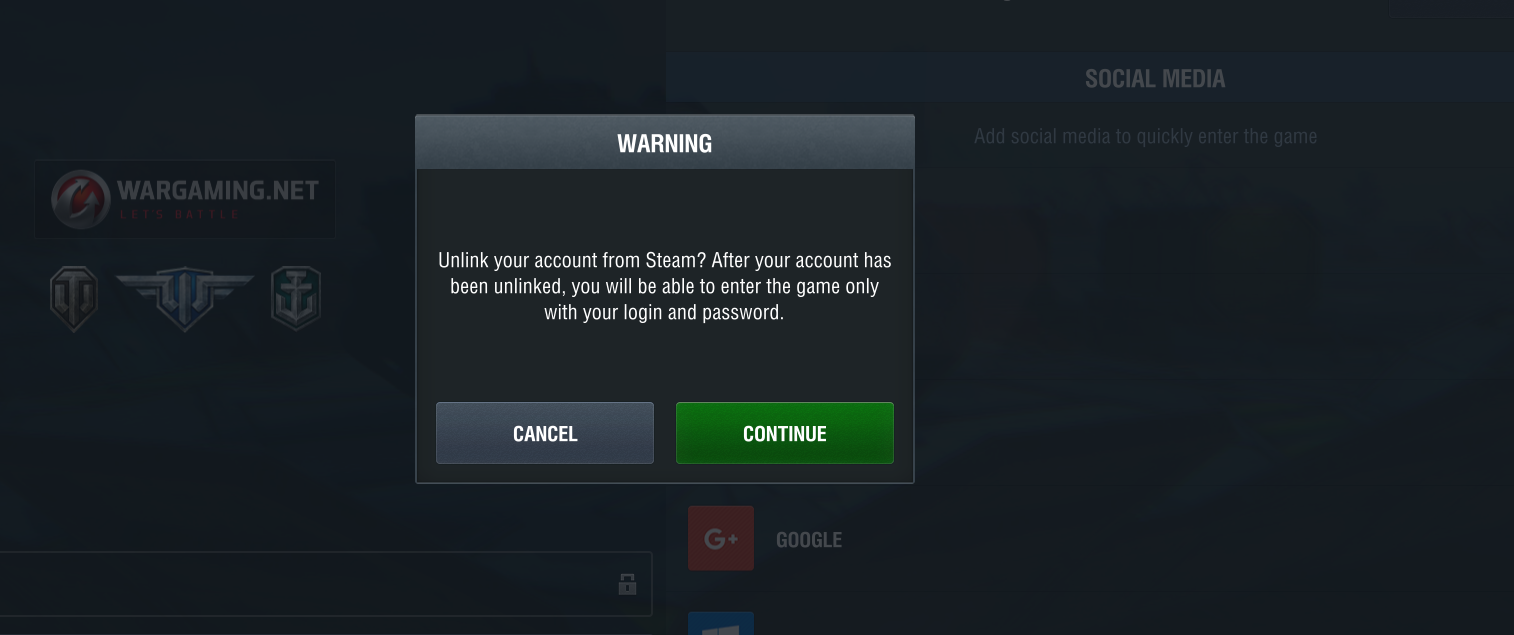
You will still be able to play World of Tanks Blitz via Steam but will now need to log in via Login using Password option.
.png)
