Game is already running message greys out the Play button, preventing you to start the game. This error indicates an issue at closing the game.
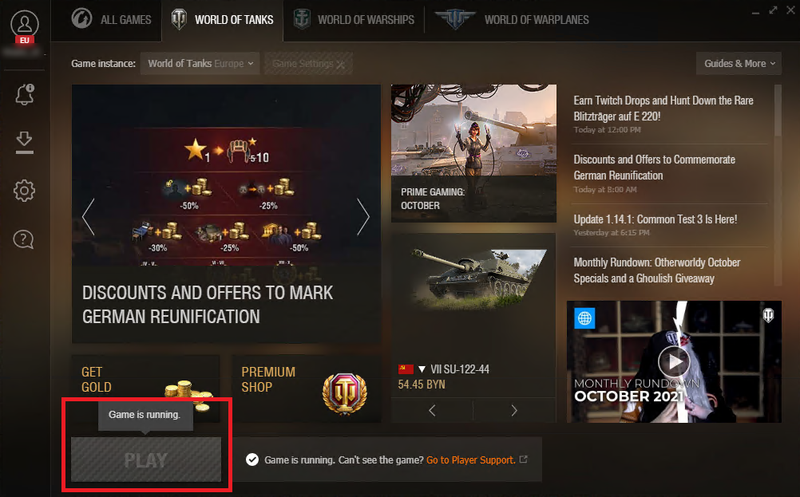
How to fix
- On your Desktop, press CTRL+SHIFT+ESC. The Task Manager opens.
- On the tab Processes, find the game you have issues with.
- Right click on the game icon. A contextual menu opens.
- Click End Task.
- Play button on the Game Centre should work now.
- If the problem persists, restart your computer.
.png)
